Yes, it does Davide. I took the iso and burned it to a DVD and it boots up and starts the install process.
Note that this is the Win8 AIO. I could burn the Win7 AIO to DVD as well if needed, but I'm thinking working with the Win8 one is enough for now.
Having trouble with Win 7/8 All-in-one
Forum rules
In this section is permitted only the English language
In this section is permitted only the English language
Re: Having trouble with Win 7/8 All-in-one
Just to follow-up a little more, I used the DVD to install Windows 8 on a test machine and the install went all the way through without any issues. That's a good sign for the validity of the original iso, but I still need to get this working from SARDU.
Any other suggestions are welcome. Thanks
Any other suggestions are welcome. Thanks
- schuc69
- Posts: 39
- Joined: October 28th, 2012, 2:15 am
Re: Having trouble with Win 7/8 All-in-one
You made your split and work on the install.wim on the USB of SARDU?
You changed the name of the folder?
You changed the name of the folder?
-

davidecosta - Posts: 2544
- Joined: January 9th, 2011, 12:44 pm
- Location: Sardinia
Re: Having trouble with Win 7/8 All-in-one
Hi there Davide
I split the original install.wim and replaced it in the iso with the couple *.swm files that were created. I did not rename any folders. Also, the source 8 folder has the install*.swm files and no install.wim file.
Are you saying that I do need to change the name of a folder? If so, maybe that is a part I am missing.
I split the original install.wim and replaced it in the iso with the couple *.swm files that were created. I did not rename any folders. Also, the source 8 folder has the install*.swm files and no install.wim file.
Are you saying that I do need to change the name of a folder? If so, maybe that is a part I am missing.
- schuc69
- Posts: 39
- Joined: October 28th, 2012, 2:15 am
Re: Having trouble with Win 7/8 All-in-one
if you rename the structure of SARDU as folder or file SARDU can not works fine.
I can't grant that works fine but make this test
Build one iso of installer of seven with your customization and rebuild SARDU from scretch. If don't works fine...I can't help you becouse I can't make test
I can't grant that works fine but make this test
Build one iso of installer of seven with your customization and rebuild SARDU from scretch. If don't works fine...I can't help you becouse I can't make test
-

davidecosta - Posts: 2544
- Joined: January 9th, 2011, 12:44 pm
- Location: Sardinia
Re: Having trouble with Win 7/8 All-in-one
davidecosta wrote:if you rename the structure of SARDU as folder or file SARDU can not works fine.
Thanks for your reply Davide
I have not renamed the structure of SARDU. I'm just trying to make sure we are talking about the same thing. I have not renamed any files or folders that drive SARDU. I have only split the install.wim contents of the Win7 and Win8 isos because it was greater than 4Gig. After the USB was made for Win8, I also renamed ei.cf_ to ei.cfg per your recommendation.
I have already split the install.wim files for both my win7 and win8 as I mentioned earlier and noted the results. I will try a full recreate from scratch to a different usb stick and see what happens.
- schuc69
- Posts: 39
- Joined: October 28th, 2012, 2:15 am
Re: Having trouble with Win 7/8 All-in-one
My latest results are in and well... good news and bad news I guess. The bad news is that I am getting the same result with either Win7 or Win8 as I've detailed before. The good news is that it doesn't seem to be a problem with my 128G usb stick since I did this test with a different 16G stick.
Note that I did delete everything off the usb stick before starting and did a full SARDU creation of the stick. I did not use rmprepusb, just deleted all files. If we feel using rmprepusb is a requirement, please share what it does that would make using it required vs just deleting everything on the usb.
I haven't burned the Win7 image to a DVD and loaded it that way, so I could do that. However, I have already made a DVD of the Win8 image and that worked fine from DVD.
Alas, something is still amiss in getting these Win7/Win8 AIO to boot from a SARDU USB for me. ...I'm not really sure what to try next just yet.
Suggestions are welcome. Thanks!
Note that I did delete everything off the usb stick before starting and did a full SARDU creation of the stick. I did not use rmprepusb, just deleted all files. If we feel using rmprepusb is a requirement, please share what it does that would make using it required vs just deleting everything on the usb.
I haven't burned the Win7 image to a DVD and loaded it that way, so I could do that. However, I have already made a DVD of the Win8 image and that worked fine from DVD.
Alas, something is still amiss in getting these Win7/Win8 AIO to boot from a SARDU USB for me. ...I'm not really sure what to try next just yet.
Suggestions are welcome. Thanks!
- schuc69
- Posts: 39
- Joined: October 28th, 2012, 2:15 am
Re: Having trouble with Win 7/8 All-in-one
Ok, hold the presses here.
I figured I'd try the new USB stick on an older laptop I have here and... BOTH Win7 and Win8 AIO boot up and bring up the install screens!
It seems BBCodes for table creation are not supported here. That's too bad as I wanted to show some info in a table.
At any rate, here's what I'm seeing so far with the 16G stick I just made:
These images have both x86 and x64 install options on them. At first I was thinking maybe there is an x64 issue with the iso, but the same Win8 iso does boot fine when run from a DVD...just not from SARDU.
Hmmm
I figured I'd try the new USB stick on an older laptop I have here and... BOTH Win7 and Win8 AIO boot up and bring up the install screens!
It seems BBCodes for table creation are not supported here. That's too bad as I wanted to show some info in a table.
At any rate, here's what I'm seeing so far with the 16G stick I just made:
- D420-x86 laptop
- Win7 Boot from SARDU/DVD: Yes/?
- Win8 Boot from SARDU/DVD: Yes/Yes
X200-x64 laptop - Win7 Boot from SARDU/DVD: No/?
- Win8 Boot from SARDU/DVD: No/Yes
These images have both x86 and x64 install options on them. At first I was thinking maybe there is an x64 issue with the iso, but the same Win8 iso does boot fine when run from a DVD...just not from SARDU.
Hmmm
- schuc69
- Posts: 39
- Joined: October 28th, 2012, 2:15 am
Re: Having trouble with Win 7/8 All-in-one
Since the 16G USB worked on the D420 for Win7, I updated Win7 on the 128G again and tried it there.
It does get past the barrosu part and then loads/stops at a Windows Boot Manager:
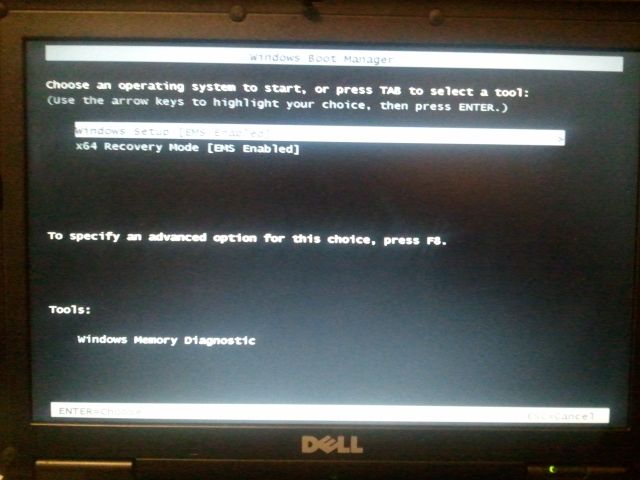
When I select 'Windows Setup', I get the following screen:
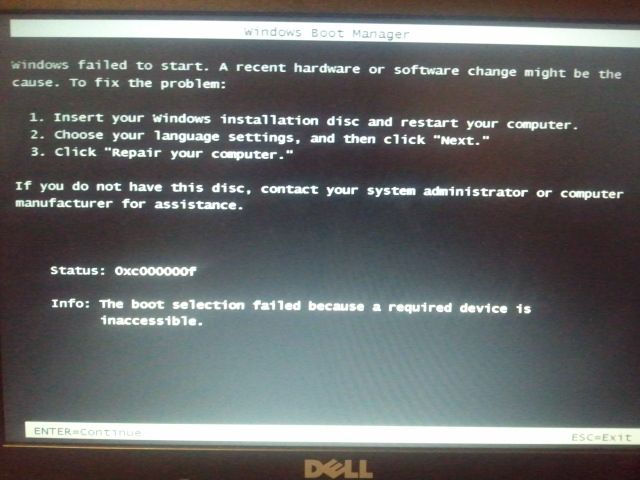
So, what I am looking at here so far is:
- the same usb stick on the two different laptops showing different behavior
- the same iso SARDU'd to two different usb sticks running on the same laptop showing different behavior
It does get past the barrosu part and then loads/stops at a Windows Boot Manager:
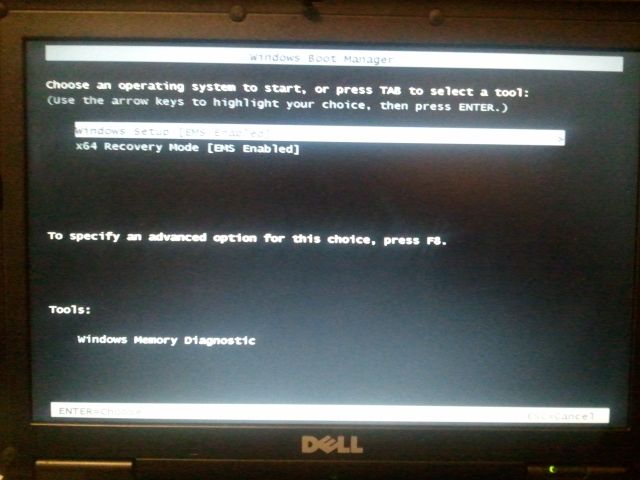
When I select 'Windows Setup', I get the following screen:
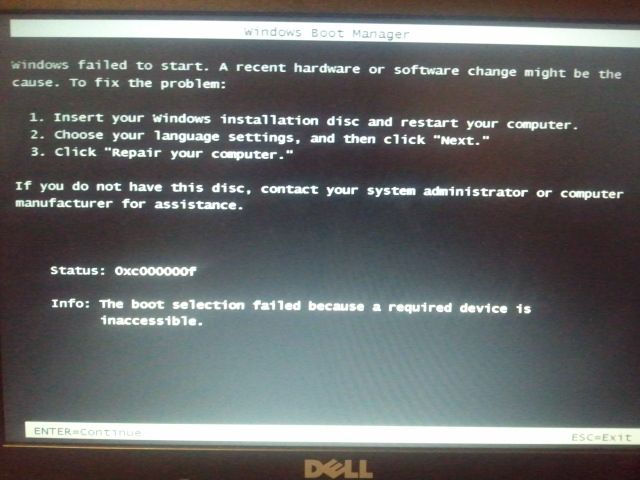
So, what I am looking at here so far is:
- the same usb stick on the two different laptops showing different behavior
- the same iso SARDU'd to two different usb sticks running on the same laptop showing different behavior
- schuc69
- Posts: 39
- Joined: October 28th, 2012, 2:15 am
Re: Having trouble with Win 7/8 All-in-one
UPDATE: I burned the Win7 iso to a DVD and tested that as well. Here is my overall status
with both USB sticks:
16Gig USB stick
128Gig USB stick
with both USB sticks:
16Gig USB stick
- D420-x86 laptop
- Win7 Boot from SARDU/DVD: Yes/Yes
- Win8 Boot from SARDU/DVD: Yes/Yes
X200-x64 laptop - Win7 Boot from SARDU/DVD: No/Yes
- Win8 Boot from SARDU/DVD: No/Yes
128Gig USB stick
- D420-x86 laptop
- Win7 Boot from SARDU/DVD: No/Yes
- Win8 Boot from SARDU/DVD: No/Yes
X200-x64 laptop - Win7 Boot from SARDU/DVD: No/Yes
- Win8 Boot from SARDU/DVD: No/Yes
- schuc69
- Posts: 39
- Joined: October 28th, 2012, 2:15 am
Who is online
Users browsing this forum: No registered users
