For format USB i use RMPREPUSB
Choose your USB unit
Set FAT32
Set partition as not bootable
press prepare drive
Attention This option wipe partition and format your USB
If you have partition in the USB these will be eliminated and all files deleted
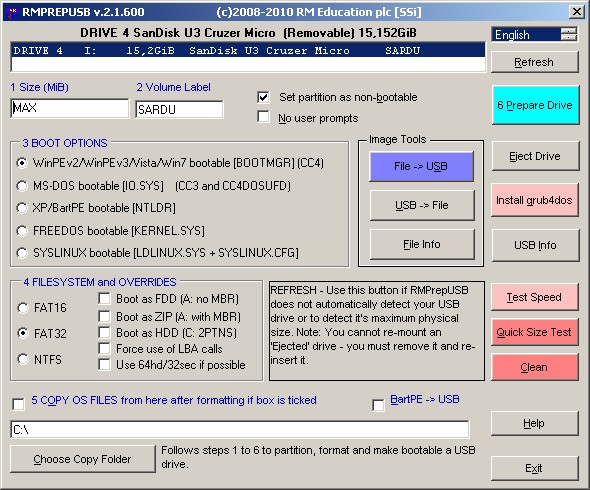
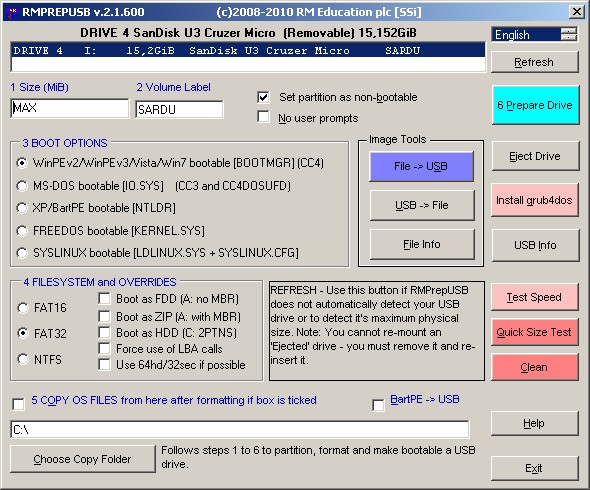
Users browsing this forum: No registered users