Following this easy guide you can obtain the best version for your requirement.
You can see available versions of SARDU Multiboot Creator PRO here: http://www.sardu.pro/shop.php
We have more version:
- Pro Basic
- Pro Advanced
- Pro Tech
Pro Advanced is the version dedicated to small computer labs and all those who require greater flexibility than the Basic version. The license is valid for one year from the date of activation.
Pro Tech is the version for the computer professionals for whom the maintenance and security are the main daily activity. Tech PRO version allows you to create removable media more professional. Users of version PRO Tech is also a dedicated channel of direct assistance. The license is valid for one year from the date of activation.
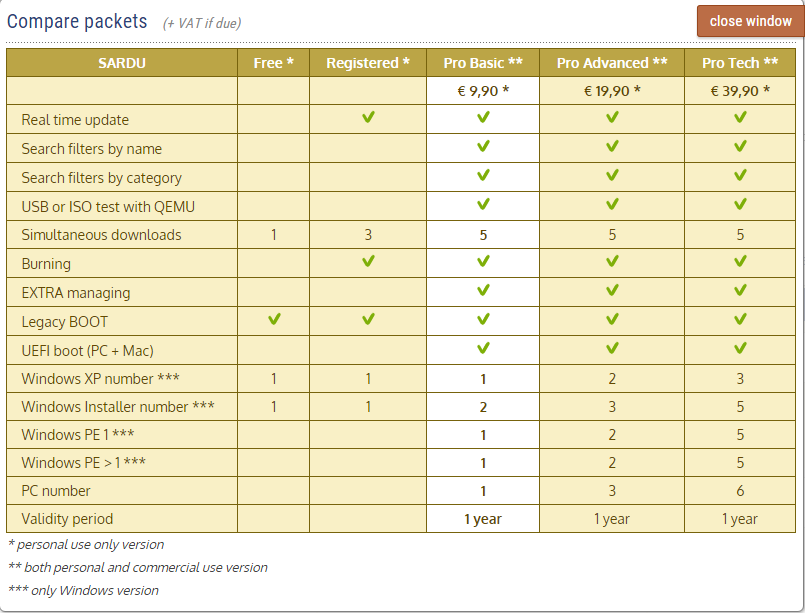
Now i try to explain voices of comparizon table:
Extra= the ability to add derivated from other Linux (known by SARDU)
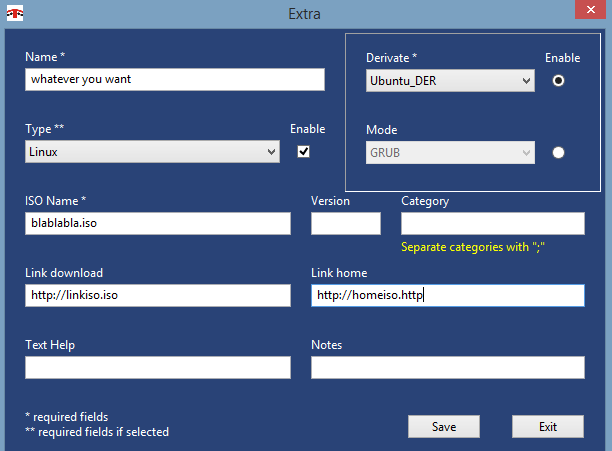
Windows Installer are the number of windows (Vista, Seven, Eight, 8.1 and 10 ) that users can add to the USB. One technician can use five installer and purchase the pro-tech, one not technician can use only two windows installer in one USB and purchase the pro-basic
The installer of Windows XP follow another rule.
Windows PE 1 are builded using as source Windows XP
Windows PE >1 are builded using as source > Vista
https://en.wikipedia.org/wiki/Windows_P ... nvironment
PC Number is the number of PC when you can use SARDU.
In pro Basic user can use SARDU in only one PC.
Attention: If the user change PC ... can reset old PC and Add new PC (until 5 times)
http://www.sardu.pro/account.php
